Making Our Website Easier to See or Read
The U.S. Social Security Administration has a wealth of excellent ideas for optimizing your computer to enable you to see websites more clearly:
- Increase your text size in your web browser.
- Magnify your screen with magnification software.
- Alter the background or text colors on web pages.
- For Windows users, you can make your mouse pointer more visible.
Navigating Without a Mouse and/or Keyboard
- Navigate screens without a mouse by using keyboard shortcuts.
- Use speech recognition software like Dragon Naturally Speaking to navigate pages through voice commands.
Accessibility Features for the Hearing Impaired
- Try adjusting the volume on your device as well as the video or media player.
- Turn on closed captioning when watching most videos by changing the default settings for captions on your computer or mobile devices.